#TreeSet Class
Explore tagged Tumblr posts
Text
TreeSet Class in Java With Program Example
TreeSet is an implementation class of NavigableSet interface which is a child interface of SortedSet. It is a class in the collection framework that stores and manipulates elements in some sorting order. It represents self-balancing binary tree as its underlying data structure which makes it a good choice for search and retrieving operations. Syntax: Set<T> set = new TreeSet<T>(); It stores…

View On WordPress
0 notes
Text
Must-Know Core Java Concepts for Every Programmer
(A Guide for Full Stack Software Testing Enthusiasts in KPHB)
Java remains the backbone of enterprise applications, and a strong grasp of its core concepts is essential for every programmer. Whether you are an aspiring software tester, a backend developer, or a full-stack engineer, understanding Java fundamentals is non-negotiable. Let’s break down the most crucial Java concepts that you must master.

1. Object-Oriented Programming (OOP)
Java is inherently object-oriented, which means everything revolves around objects and classes. The four key pillars of OOP in Java are:
✔ Encapsulation – Bundling data and methods together to protect data integrity. ✔ Abstraction – Hiding implementation details and exposing only what’s necessary. ✔ Inheritance – Allowing one class to derive properties from another. ✔ Polymorphism – Enabling multiple implementations of a method.
Why It Matters?
For software testers, understanding OOP principles helps in creating reusable and scalable test automation frameworks.
2. Java Memory Management
Memory management is a crucial aspect that determines the performance of Java applications. It consists of:
✔ Heap & Stack Memory – Heap stores objects, while Stack holds method calls and local variables. ✔ Garbage Collection (GC) – Java has an automatic garbage collector that frees up memory by removing unused objects.
Why It Matters?
Full Stack Testers must understand memory leaks and performance bottlenecks in Java-based applications.
3. Exception Handling
Exception handling ensures that runtime errors don’t crash the application. Java provides:
✔ try-catch-finally – Handles exceptions and ensures resource cleanup. ✔ throws & throw – Used for explicitly handling custom exceptions. ✔ Checked vs. Unchecked Exceptions – Checked exceptions (like IOException) must be handled, while unchecked exceptions (like NullPointerException) occur at runtime.
Why It Matters?
Testers need to handle exceptions effectively in automation scripts to avoid script failures.
4. Multithreading & Concurrency
Multithreading allows multiple parts of a program to run simultaneously. Important concepts include:
✔ Thread Lifecycle – From creation to termination. ✔ Runnable & Callable Interfaces – Implementing threads in Java. ✔ Synchronization & Locks – Avoiding race conditions and ensuring thread safety.
Why It Matters?
In performance testing, understanding multithreading helps simulate real-world user load.
5. Collections Framework
Java provides a robust Collections Framework for handling groups of objects efficiently. The key interfaces are:
✔ List (ArrayList, LinkedList) – Ordered and allows duplicates. ✔ Set (HashSet, TreeSet) – Unordered and doesn’t allow duplicates. ✔ Map (HashMap, TreeMap) – Stores key-value pairs.
Why It Matters?
Test automation frameworks use collections extensively for data handling and assertions.
6. File Handling & I/O Operations
File handling is critical for reading, writing, and manipulating files in Java.
✔ BufferedReader & BufferedWriter – Efficient file reading and writing. ✔ FileInputStream & FileOutputStream – Handling binary data. ✔ Serialization – Converting objects into byte streams.
Why It Matters?
For automation testers, handling logs, reports, and configuration files is a routine task.
7. JDBC & Database Connectivity
Java Database Connectivity (JDBC) allows applications to interact with databases.
✔ DriverManager – Manages database connections. ✔ PreparedStatement – Prevents SQL injection. ✔ ResultSet – Retrieves query results.
Why It Matters?
Full Stack Testers should understand JDBC for validating database operations in automation scripts.
8. Java Frameworks
Mastering Java alone isn’t enough; knowing key frameworks is essential.
✔ Spring Boot – Microservices and dependency injection. ✔ Selenium with Java – Web automation testing. ✔ TestNG & JUnit – Test automation frameworks.
Why It Matters?
These frameworks power large-scale software applications and automation testing.
Frequently Asked Questions (FAQ)
Q1: What is the best way to practice Core Java concepts? A: Work on small projects, participate in coding challenges, and contribute to open-source repositories.
Q2: How is Java used in Full Stack Software Testing? A: Java is used for writing test automation scripts, interacting with databases, and integrating test frameworks.
Q3: What is the difference between Checked and Unchecked Exceptions? A: Checked exceptions must be handled (e.g., IOException), whereas unchecked exceptions occur at runtime (e.g., NullPointerException).
Q4: Why is Java preferred for automation testing? A: Java offers robust libraries like Selenium, TestNG, and JUnit, making automation testing efficient and scalable.
Q5: What are the key Java concepts needed for API Testing? A: Understanding HTTP methods, JSON parsing, and REST API calls using libraries like RestAssured and Jackson is crucial.
Final Thoughts
Mastering Java fundamentals is the key to excelling in software development and automation testing. Whether you are preparing for a Full Stack Software Testing role in KPHB or looking to enhance your coding skills, these core Java concepts will set you apart.
#Java#CoreJava#FullStackTesting#SoftwareTesting#AutomationTesting#JavaProgramming#Selenium#TestAutomation#OOP#Coding#JavaDeveloper#JUnit#TestNG#FullStackDevelopment#KPHB#TechLearning
0 notes
Text
Top Java Interview Questions You Should Know
Preparing for a Java interview can be daunting, especially when you're unsure of what to expect. Mastering common Java questions is crucial for making a lasting impression. This blog covers the top Java interview questions you should know and provides tips for answering them effectively. For a more interactive learning experience, check out this Java interview preparation video, which breaks down key concepts and interview strategies.
1. What is Java?
Answer: Java is a high-level, object-oriented programming language developed by Sun Microsystems (now owned by Oracle). It is designed to have as few implementation dependencies as possible, allowing developers to write code that runs on all platforms supporting Java without the need for recompilation.
Pro Tip: Mention the "write once, run anywhere" (WORA) principle during your interview to emphasize your understanding of Java’s cross-platform capabilities.
2. What is the Difference Between JDK, JRE, and JVM?
Answer:
JDK (Java Development Kit): Contains tools for developing Java applications, including the JRE and compilers.
JRE (Java Runtime Environment): A subset of JDK, containing libraries and components required to run Java applications.
JVM (Java Virtual Machine): The part of the JRE responsible for executing Java bytecode on different platforms.
Pro Tip: Explain how these components interact to demonstrate a deeper understanding of Java's execution process.
3. Explain OOP Principles in Java
Answer: Java is based on four main principles of Object-Oriented Programming (OOP):
Encapsulation: Bundling data and methods that operate on the data within one unit (class).
Inheritance: Creating a new class from an existing class to promote code reuse.
Polymorphism: The ability of a method or function to behave differently based on the object calling it.
Abstraction: Hiding complex implementation details and showing only the necessary features.
Pro Tip: Use a real-world example to illustrate these principles for better impact.
4. What are Constructors in Java?
Answer: Constructors are special methods used to initialize objects in Java. They have the same name as the class and do not have a return type. There are two types:
Default Constructor: Automatically created if no other constructors are defined.
Parameterized Constructor: Accepts arguments to initialize an object with specific values.
Pro Tip: Highlight the differences between constructors and regular methods, and explain constructor overloading.
5. What is the Difference Between == and .equals() in Java?
Answer:
==: Used to compare primitive data types or check if two object references point to the same memory location.
.equals(): Used to compare the content within objects. This method should be overridden for custom comparison logic in classes.
Pro Tip: Demonstrating this concept with code snippets can be a game-changer in your interview.
6. What are Java Collections?
Answer: The Java Collections Framework (JCF) provides a set of classes and interfaces to handle collections of objects. Commonly used collections include:
List (e.g., ArrayList, LinkedList)
Set (e.g., HashSet, TreeSet)
Map (e.g., HashMap, TreeMap)
Pro Tip: Be prepared to discuss the performance differences between various collections and when to use each.
7. What is Exception Handling in Java?
Answer: Exception handling in Java involves managing runtime errors to maintain normal program flow. The main keywords used are:
try: Block to wrap code that might throw an exception.
catch: Block to handle the exception.
finally: Block that always executes, used for cleanup code.
throw and throws: Used to manually throw an exception and indicate that a method may throw an exception, respectively.
Pro Tip: Discuss custom exceptions and when it is appropriate to create them for better code design.
8. What is Multithreading in Java?
Answer: Multithreading is a feature in Java that allows concurrent execution of two or more threads. It is useful for performing multiple tasks simultaneously within a program.
Pro Tip: Familiarize yourself with the Thread class and Runnable interface. Highlight synchronization and thread-safe practices to show advanced understanding.
9. What are Lambda Expressions in Java?
Answer: Introduced in Java 8, lambda expressions provide a concise way to implement functional interfaces. They enable writing cleaner, more readable code for single-method interfaces (e.g., using a lambda to sort a list).
Example:
java
Copy code
List<String> list = Arrays.asList("apple", "banana", "cherry");
list.sort((a, b) -> a.compareTo(b));
Pro Tip: Mention how lambda expressions contribute to functional programming in Java.
10. What is the Significance of the final Keyword?
Answer: The final keyword can be used with variables, methods, and classes to restrict their usage:
Variables: Makes the variable constant.
Methods: Prevents method overriding.
Classes: Prevents inheritance.
Pro Tip: Explain how using final can improve security and design integrity in your applications.
Conclusion
Reviewing these questions and understanding their answers can prepare you for technical interviews. For additional explanations and examples, check out this detailed Java interview preparation video.
youtube
0 notes
Text
Youtube Video Ideas
I want to post videos about the Java basics of: - Stack - ArrayDeque - HashMap - HashSet - LinkedHashMap - LinkedHashSet - TreeMap - TreeSet - IdentityHashMap
Do you have any ideas for more content? Any other Java class I should dive into?
My Channel: youtube.com/@DoSomeDev
0 notes
Text
The Ultimate Guide to Java Collection
Java libraries are indispensable tools that streamline development by providing pre-written code for common tasks. "The Ultimate Guide to Java Libraries" explores a myriad of libraries that enhance Java programming, from handling data structures to implementing complex algorithms.
A key feature covered is collections in Java, which offer efficient ways to manage groups of objects, improving code efficiency and readability.
TpointTech is a valuable resource for developers seeking in-depth tutorials and examples on using these libraries effectively. Leveraging these libraries can significantly reduce development time and improve application performance.
Overview of Java Collections
The Java Collections Framework includes interfaces, implementations, and algorithms. The core interfaces include Collection, List, Set, Queue, and Map, each serving different purposes.
Collection Interface:
The root interface of the framework, representing a group of objects known as elements. It is extended by List, Set, and Queue interfaces.
List Interface:
An ordered collection that allows duplicate elements. Common implementations are ArrayList, LinkedList, and Vector. Lists are ideal when you need to access elements by their index.
ArrayList: Resizable array implementation, offering constant-time positional access but slower for insertion and deletion.
LinkedList: Doubly-linked list implementation, providing efficient insertion and deletion but slower access time.
Vector: Synchronized version of ArrayList, rarely used due to performance overhead.
Set Interface:
A collection that does not allow duplicate elements. It models mathematical sets and provides implementations like HashSet, LinkedHashSet, and TreeSet.
HashSet: Uses a hash table for storage, offering constant-time performance for basic operations.
LinkedHashSet: Maintains insertion order, slightly slower than HashSet.
TreeSet: Implements the SortedSet interface, ensuring elements are in ascending order, based on their natural ordering or a specified comparator.
Queue Interface:
Designed for holding elements prior to processing, typically ordered in a FIFO (first-in-first-out) manner. Common implementations include LinkedList, PriorityQueue, and ArrayDeque.
PriorityQueue: Elements are ordered according to their natural ordering or a provided comparator, useful for creating priority-based tasks.
ArrayDeque: Resizable-array implementation of the Deque interface, providing efficient insertion and deletion from both ends.
Map Interface:
Represents a collection of key-value pairs, where each key maps to one value. Popular implementations are HashMap, LinkedHashMap, and TreeMap.
HashMap: Provides constant-time performance for basic operations, assuming a good hash function.
LinkedHashMap: Maintains a doubly-linked list of its entries, preserving the order of insertion.
TreeMap: Implements the SortedMap interface, ensuring keys are in ascending order.
Advantages of Java Collections Framework
Reduces Programming Effort: With a set of ready-made data structures and algorithms, JCF eliminates the need for developers to implement complex data structures from scratch.
Increases Program Speed and Quality: Standardized interfaces and optimized implementations ensure high performance and reliability.
Interoperability: Collections can be easily passed across APIs, reducing the complexity of integration.
Ease of Maintenance: Well-documented and widely-used classes make it easier for developers to maintain and enhance code.
Common Algorithms in JCF
Java Collections Framework includes various algorithms to perform routine tasks, such as sorting, searching, and shuffling. These algorithms are static methods in the Collections utility class.
Sorting: Collections.sort(List list), sorts the specified list into ascending order.
Shuffling: Collections.shuffle(List list), randomly permutes the elements in the list.
Searching: Collections.binarySearch(List> list, T key), performs binary search on a sorted list.
Conclusion
The Java Collections Framework is indispensable for any Java developer. It offers a standardized and efficient way to manage groups of objects, making code more robust and maintainable.
By leveraging the various interfaces and implementations, such as lists, sets, queues, and maps, developers can handle data structures effectively.
Understanding collections in Java, as detailed on resources like TpointTech, is crucial for building high-performance applications. Whether you're a beginner or an experienced developer, mastering Java collections will significantly enhance your programming capabilities.
0 notes
Text
Unraveling the Power of Java Collections Framework and Interfaces
In the realm of Java programming, understanding the intricacies of the Java Collections Framework and Interfaces is pivotal for building robust and efficient applications. Let's delve into the essentials, including Java PriorityQueue and sets in Java, to harness the full potential of these foundational components.
Java Collections Framework: A Comprehensive Toolbox
The Java Collections Framework is a powerhouse of data structures and algorithms, offering a versatile toolbox for developers. It provides interfaces and classes for managing and manipulating groups of objects, ensuring flexibility and efficiency in Java programming.
Java Interfaces: Enabling Polymorphism and Abstraction
Java Interfaces play a crucial role in achieving polymorphism and abstraction in programming. By defining a set of methods that implementing classes must adhere to, interfaces allow developers to create flexible and interchangeable components within their codebase.
Java PriorityQueue: Prioritizing Efficiency
Java PriorityQueue, a class within the Collections Framework, stands out as a specialized queue implementation. It orders elements based on their natural ordering or according to a specified comparator, enabling developers to prioritize and efficiently manage tasks in their applications.
Sets in Java: Uniqueness and Order
Sets in Java, a part of the Collections Framework, ensure uniqueness of elements within a collection. Whether using HashSet, TreeSet, or LinkedHashSet, developers can leverage sets to manage distinct elements and, in some cases, maintain a specific order.
Conclusion: Elevating Java Programming Proficiency
Mastering the Java Collections Framework, Java Interfaces, PriorityQueue, and sets in Java empowers developers to create scalable and well-organized applications. These foundational concepts not only streamline data management but also enhance the overall efficiency and maintainability of Java code. As you explore these elements, you unlock the potential to elevate your proficiency in Java programming, creating more robust and sophisticated software solutions.
1 note
·
View note
Text
Java Collections Framework: A Comprehensive Guide

The Java Collection Framework (JCF) is one of the most important features of the Java programming language. It provides a unified framework for representing and managing collections, enabling developers to work more efficiently with data structures. Whether you are a beginner or an experienced Java developer, understanding the Java collection system is important. This comprehensive guide will delve into the basic design and implementation of the Java compilation system, highlighting its importance in modern Java programming. The basics of the Java collections framework At its core, the Java collections in Java with Examples consist of interfaces and classes that define collections. These collections can contain objects and provide functions such as insertion, deletion, and traversal. The main features of JCF include List, Set, and Map. Lists are ordered collections of objects, aggregates are unordered collections without duplicate objects, and maps are key-value pairs. Significant interactions with classes in the Java collection system List Interface: Lists in JCF are implemented by classes like ArrayList and LinkedList. ArrayList provides dynamic arrays, allowing quick access to elements, while LinkedList uses a doubly linked list internally, making insertion and deletion faster Set interfaces: Represent classes such as sets, HashSet and TreeSet, and do not allow duplicate elements. HashSet uses hashing techniques for fast access, while TreeSet maintains objects in sorted order, enabling efficient retrieval. Map Interface: Maps are represented by HashMap and TreeMap. HashMap uses hashing to store key-value pairs and provides a constant-time display for basic processing. TreeMap, on the other hand, maintains elements in a sorted tree structure, enabling operations in logarithmic time. Advantages of Java Collections Framework The concurrent Collections in Java Framework offers several benefits to developers: Re-usability: Pre-implemented classes and interfaces let developers focus on solving specific problems without worrying about downstream data structures Interactivity: Collections in JCF can store object by object, encouraging interactivity and allowing developers to work with multiple data types. Performance: The system is designed to be efficient. The algorithm is implemented in such a way that it is efficient in terms of time and memory consumption. Scalability: JCF supports scalability, allowing developers to handle large amounts of data without worrying about memory limitations. Frequent use of information in the Java collections system Data Storage and Retrieval: Lists, sets, and maps are widely used to store and retrieve data efficiently. Lists are suitable for sorted collections, aggregates for unique elements, and maps for key-value pairs. Algorithm Implementation: Java Collections Framework can be used to implement many algorithms such as search and sort. This simplifies the coding process and reduces the possibility of error. Concurrent control: Classes like ConcurrentHashMap and CopyOnWriteArrayList provide concurrent access to collections, ensuring thread safety in multi-threaded applications. Best practices for Java collections systems with examples 1. List Interface (ArrayList):import java.util.ArrayList;import java.util.List; public class ListExample {public static void main(String args) {List list = new ArrayList(); // Adding elements to the list list.add("Java"); list.add("Python"); list.add("C++"); // Accessing elements using index System.out.println("Element at index 1: " + list.get(1)); // Iterating through the list System.out.println("List elements:"); for (String language : list) { System.out.println(language); } // Removing an element list.remove("Python"); System.out.println("List after removing 'Python': " + list); } } 2. Set Interface (HashSet) import java.util.HashSet;import java.util.Set; public class SetExample {public static void main(String args) {Set set = new HashSet(); // Adding elements to the set set.add("Apple"); set.add("Banana"); set.add("Orange"); // Iterating through the set System.out.println("Set elements:"); for (String fruit : set) { System.out.println(fruit); } // Checking if an element exists System.out.println("Contains 'Apple': " + set.contains("Apple")); // Removing an element set.remove("Banana"); System.out.println("Set after removing 'Banana': " + set); } 3. Map Interface (HashMap):import java.util.HashMap;import java.util.Map; public class MapExample {public static void main(String args) {Map map = new HashMap(); // Adding key-value pairs to the map map.put("Java", 1); map.put("Python", 2); map.put("C++", 3); // Iterating through the map System.out.println("Map elements:"); for (Map.Entry entry : map.entrySet()) { System.out.println(entry.getKey() + ": " + entry.getValue()); } // Checking if a key exists System.out.println("Contains key 'Java': " + map.containsKey("Java")); // Removing a key-value pair map.remove("Python"); System.out.println("Map after removing 'Python': " + map); } Conclusion: In Java programming, the Java collections tutorial framework stands as the cornerstone of efficient data manipulation. Its versatile interfaces and classes empower developers to create complex applications, handling data structures with ease. Understanding the nuances of different types of collections, their functionality, and best practices is important for enabling Java developers aiming to build high-performance, scalable, and error-free applications Java collection concepts has been optimized to enable developers to unlock the full programming capabilities of Java Read the full article
0 notes
Text
7 Helpful Tricks to Making the Most of Your Java
Certainly! Here are seven helpful tricks to make the most of your Java programming:
Use Java Generics: Generics allow you to write reusable code by creating classes and methods that can work with different data types. This helps in achieving type safety and can prevent runtime errors. By leveraging generics, you can write more flexible and robust code.
Utilize Java Collections: The Java Collections Framework provides a set of interfaces and classes that make it easier to work with groups of objects. By using collections such as ArrayList, LinkedList, HashMap, or TreeSet, you can efficiently store, retrieve, and manipulate data. Understanding and utilizing these collections can greatly simplify your code.
Master Exception Handling: Exception handling is crucial for writing reliable and robust code. By properly handling exceptions, you can gracefully handle unexpected situations and prevent your program from crashing. Learn about different types of exceptions, use try-catch blocks, and make use of the finally block for cleanup tasks.
Apply Multithreading: Java offers robust multithreading capabilities, allowing you to perform multiple tasks concurrently. By using threads, you can improve the performance of your applications and make them more responsive. However, be mindful of synchronization issues and ensure thread safety when accessing shared resources.
Optimize with Java Streams: Java 8 introduced the Stream API, which provides a functional programming style for processing collections of data. Streams allow you to perform powerful operations like filtering, mapping, reducing, and sorting on data elements. By leveraging streams, you can write concise and expressive code while taking advantage of parallel processing when appropriate.
Take Advantage of Java Annotations: Annotations provide metadata about code elements and can be used for various purposes. They can be used for documentation, code generation, configuration, and more. Familiarize yourself with built-in annotations like @Override, @Deprecated, and @SuppressWarnings. Additionally, explore creating custom annotations for specific use cases.
Apply Design Patterns: Design patterns are proven solutions to common programming problems. They provide a structured approach to designing and organizing your code. Familiarize yourself with popular design patterns like Singleton, Observer, Factory, and Builder. Applying these patterns can improve the modularity, maintainability, and scalability of your Java code.
0 notes
Text
The Collection Framework in Java

What is a Collection in Java?
Java collection is a single unit of objects. Before the Collections Framework, it had been hard for programmers to write down algorithms that worked for different collections. Java came with many Collection classes and Interfaces, like Vector, Stack, Hashtable, and Array.
In JDK 1.2, Java developers introduced theCollections Framework, an essential framework to help you achieve your data operations.
Why Do We Need Them?
Reduces programming effort & effort to study and use new APIs
Increases program speed and quality
Allows interoperability among unrelated APIs
Reduces effort to design new APIs
Fosters software reuse
Methods Present in the Collection Interface
NoMethodDescription1Public boolean add(E e)To insert an object in this collection.2Public boolean remove(Object element)To delete an element from the collection.3Default boolean removeIf(Predicate filter)For deleting all the elements of the collection that satisfy the specified predicate.4Public boolean retainAll(Collection c)For deleting all the elements of invoking collection except the specified collection.5Public int size()This return the total number of elements.6Publicvoid clear()This removes the total number of elements.7Publicboolean contains(Object element)It is used to search an element.8PublicIterator iterator()It returns an iterator.9PublicObject[] toArray()It converts collection into array.
Collection Framework Hierarchy
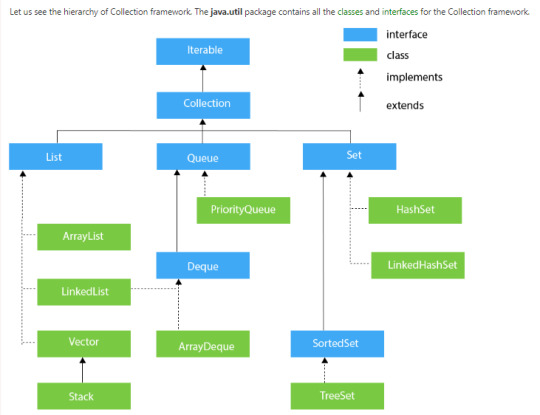
List Interface
This is the child interface of the collectioninterface. It is purely for lists of data, so we can store the ordered lists of the objects. It also allows duplicates to be stored. Many classes implement this list interface, including ArrayList, Vector, Stack, and others.
Array List
It is a class present in java. util package.
It uses a dynamic array for storing the element.
It is an array that has no size limit.
We can add or remove elements easily.
Linked List
The LinkedList class uses a doubly LinkedList to store elements. i.e., the user can add data at the initial position as well as the last position.
It allows Null insertion.
If we’d wish to perform an Insertion /Deletion operation LinkedList is preferred.
Used to implement Stacks and Queues.
Vector
Every method is synchronized.
The vector object is Thread safe.
At a time, one thread can operate on the Vector object.
Performance is low because Threads need to wait.
Stack
It is the child class of Vector.
It is based on LIFO (Last In First Out) i.e., the Element inserted in last will come first.
Queue
A queue interface, as its name suggests, upholds the FIFO (First In First Out) order much like a conventional queue line. All of the elements where the order of the elements matters will be stored in this interface. For instance, the tickets are always offered on a first-come, first-serve basis whenever we attempt to book one. As a result, the ticket is awarded to the requester who enters the queue first. There are many classes, including ArrayDeque, PriorityQueue, and others. Any of these subclasses can be used to create a queue object because they all implement the queue.
Dequeue
The queue data structure has only a very tiny modification in this case. The data structure deque, commonly referred to as a double-ended queue, allows us to add and delete pieces from both ends of the queue. ArrayDeque, which implements this interface. We can create a deque object using this class because it implements the Deque interface.
Set Interface
A set is an unordered collection of objects where it is impossible to hold duplicate values. When we want to keep unique objects and prevent object duplication, we utilize this collection. Numerous classes, including HashSet, TreeSet, LinkedHashSet, etc. implement this set interface. We can instantiate a set object with any of these subclasses because they all implement the set.
LinkedHashSet
The LinkedHashSet class extends the HashSet class.
Insertion order is preserved.
Duplicates aren’t allowed.
LinkedHashSet is non synchronized.
LinkedHashSet is the same as the HashSet except the above two differences are present.
HashSet
HashSet stores the elements by using the mechanism of Hashing.
It contains unique elements only.
This HashSet allows null values.
It doesn’t maintain insertion order. It inserted elements according to their hashcode.
It is the best approach for the search operation.
Sorted Set
The set interface and this interface are extremely similar. The only distinction is that this interface provides additional methods for maintaining the elements' order. The interface for handling data that needs to be sorted, which extends the set interface, is called the sorted set interface. TreeSet is the class that complies with this interface. This class can be used to create a SortedSet object because it implements the SortedSet interface.
TreeSet
Java TreeSet class implements the Set interface it uses a tree structure to store elements.
It contains Unique Elements.
TreeSet class access and retrieval time are quick.
It doesn’t allow null elements.
It maintains Ascending Order.
Map Interface
It is a part of the collection framework but does not implement a collection interface. A map stores the values based on the key and value Pair. Because one key cannot have numerous mappings, this interface does not support duplicate keys. In short, The key must be unique while duplicated values are allowed. The map interface is implemented by using HashMap, LinkedHashMap, and HashTable.
HashMap
Map Interface is implemented by HashMap.
HashMap stores the elements using a mechanism called Hashing.
It contains the values based on the key-value pair.
It has a unique key.
It can store a Null key and Multiple null values.
Insertion order isn’t maintained and it is based on the hash code of the keys.
HashMap is Non-Synchronized.
How to create HashMap.
LinkedHashMap
The basic data structure of LinkedHashMap is a combination of LinkedList and Hashtable.
LinkedHashMap is the same as HashMap except above difference.
HashTable
A Hashtable is an array of lists. Each list is familiar as a bucket.
A hashtable contains values based on key-value pairs.
It contains unique elements only.
The hashtable class doesn’t allow a null key as well as a value otherwise it will throw NullPointerException.
Every method is synchronized. i.e At a time one thread is allowed and the other threads are on a wait.
Performance is poor as compared to HashMap.
This blog illustrates the interfaces and classes of the java collection framework. Which is useful for java developers while writing efficient codes. This blog is intended to help you understand the concept better.
At Sanesquare Technologies, we provide end-to-end solutions for Development Services. If you have any doubts regarding java concepts and other technical topics, feel free to contact us.
0 notes
Text
Comparable и Comparator?
В прошлой теме были описаны бинарные деревья, элементы которых располагаются от корня с той стороны, куда укажет результат сравнения. С числами всё понятно в этом случае - у них есть понятия "больше" и "меньше". А если в дерево записывается свой объект, например, User? Ему придётся писать кастомные условия сравнения.
Для этого и нужен интерфейс Comparable.
Если объект не наследует интерфейс Comparable и пытается записаться в структуру бинарного дерева, то программа выдаст ошибку
java.lang.ClassCastException: class com.company.Something cannot be cast to class java.lang.Comparable
Comparable имеет метод int compareTo(Object o), который должен вернуть отрицательное число, если данный объект "меньше" передаваемого в параметре. Положительное, если "больше" и 0 - если равны. Уж какая у него логика программист сам может решить.
Но если класс нельзя заставить наследовать Comparable, можно использовать интерфейс Comparator и создать свой компаратор, после запихать его в TreeMap, TreeSet или ещё куда:
SomethingComparator comp = new SomethingComparator(); TreeSet treeSet = new TreeSet(comp);
А ещё есть метод thenComparing, создающий цепочку компараторов, если надо сравнивать по нескольким параметрам.
Comparator<Something> pcomp = new SomethingNameComparator().thenComparing(new SomethingAgeComparator());
Ну, надеюсь, что вы хорошо пообедали.
1 note
·
View note
Text
EnumSet
Enumerated types (or “enums”) were introduced in Subsection 2.3.3. Suppose that E is an enumerated type. Since E is a class, it is possible to create objects of type TreeSet and Hash- Set. However, because enums are so simple, trees and hash tables are not the most efficient implementation for sets of enumerated type values. Java provides the class java.util.EnumSet as an alternative way to create such sets.
Sets of enumerated type values are created using static methods in the class EnumSet. For example, if e1, e2, and e3 are values belonging to the enumerated type E, then the method
EnumSet.of( e1, e2, e3 )
creates and returns a set of type EnumSet that contains exactly the elements e1, e2, and e3. The set implements the interface Set, so all the usual set and collection operations are available. The implementation of these operations is very efficient. The implementation uses what is called a bit vector. A bit is a quantity that has only two possible values, zero and one. A set of type EnumSet is represented by a bit vector that contains one bit for each enum constant in the enumerated type E; the bit corresponding to the enum constant e is 1 if e is a member of the set and is 0 if e is not a member of the set. The bit vectors for two sets of type EnumSet can be very easily combined to represent such operations as the union and intersection of two sets. The bit vector representation is feasible for EnumSets, but not for other sets in Java, because an enumerated type contains only a small finite number of enum constants. (Java actually has a class named BitSet that uses bit vectors to represent finite sets of non-negative integers, but this class is not part of the Java Collection Framework and does not implement the Set interface.)
The function EnumSet.of can be used with any positive number of parameters. All the parameters must be values of the same enumerated type. Null values are not allowed. An EnumSet cannot contain the value null—any attempt to add null to an EnumSet will result in a NullPointerException.
There is also a function EnumSet.range(e1,e2) that returns an EnumSet consisting of the enum constants between e1 and e2, inclusive. The ordering of enum constants is the same as the order in which they are listed in the definition of the enum. In EnumSet.range(e1,e2), e1 and e2 must belong to the same enumerated type, and e1 must be less than or equal to e2.
If E is an enum, then EnumSet.allOf(E.class) is a set that contains all values of type E. EnumSet.noneOf(E.class) is an empty set , a set of type EnumSet that contains no elements at all. Note that in EnumSet.allOf(E.class) and EnumSet.noneOf(E.class), the odd-looking paramter represents the enumerated type class itself. If eset is a set of type EnumSet, then EnumSet.complementOf(eset) is a set that contains all the enum constants of E that are not in eset.
0 notes
Text
Write a program in java to demonstrate remove duplication from ArrayList to TreeSet?
Write a program in java to demonstrate remove duplication from ArrayList to TreeSet?
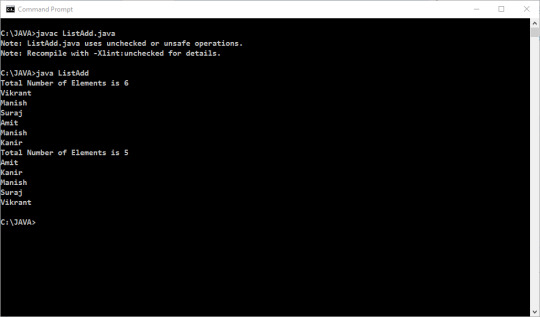
import java.util.*; public class ListAdd { public static void main(String arg[]) { Scanner in=new Scanner(System.in); ArrayList ls=new ArrayList(); TreeSet set=newTreeSet(); ls.add("Vikrant"); ls.add("Manish"); ls.add("Suraj"); ls.add(3,"Amit"); ls.add("Manish"); …
View On WordPress
1 note
·
View note
Text
Complete Core Java Topics List | From Basic to Advanced Level [2021]
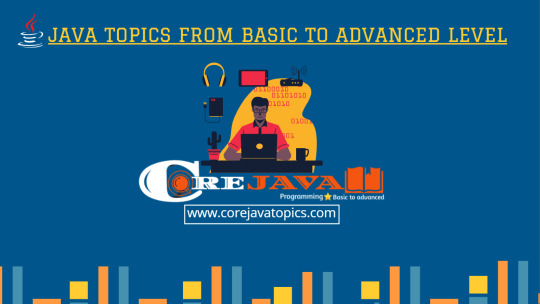
Attention Dear Reader, In this article, I will provide you a Complete Core Java Topics List & All concepts of java with step by step. How to learn java, when you need to start, what is the requirement to learn java, from where to start learning java,and Tools to Understand Java code. every basic thing I will include in this List of java.
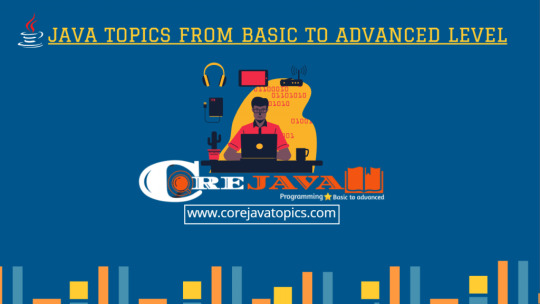
core java topics list Every beginner is a little bit confused, at the starting point before learning any programming language. But you no need to worry about it. Our aim to teach you to become a good programmer. In below you can start with lesson 1 or find out the topics manually. it’s your choice.
Complete Core Java Topics List.
Chapter. 1Full Basic Introduction of java.1.1What is java?1.2Features if java?1.3What is Software?1.4What are Programs?1.5Need to know about Platforms.1.6Object Orientation.1.7What are objects in java?1.8Class in java.1.9Keywords or Reserved words of java.1.10Identifiers in java.1.11Naming convention / coding Standard.1.12Association (Has-A Relationship).1.13Aggregation and Composition in java.1.14Java Compilation process.1.15WORA Architecture of java.1.16What is JVM, JRE and JDK in java?Chapter. 2Classes and Objects in Detail2.1How to create Class?2.2How to Create Objects?2.3Different ways to create objects in class.2.4object Reference / object Address.2.5Object States and Behavior.2.6Object Creation & Direct Initialization.2.7Object initialization using Reference.Chapter. 3Data Types in Java.3.1Java Primitive Data Types.3.2Java Non-Primitive Data Types.Chapter. 4Instance Method.4.1Types of methods in java.4.2Rules of Methods.4.3How to use methods in a class.Chapter. 5Class Loading in Java?5.1What is Class Loading.5.2Class Loading Steps.5.3Program Flow explanation.5.4"this" Keyword in java?Chapter. 6Variables in java.6.1Types of Variables.6.2Scope of variables.6.3Variable initialization.Chapter. 7Variable Shadowing in Java?Chapter. 8 Constructors in java.8.1Rules for creating java Constructors.8.2Types of Construstors.8.3Difference between Constructor and method in java.Chapter. 9Categories of methods in java.9.1Abstract Method in java.9.2Concrete Method in java.Chapter. 10Overloading in java.10.1Types if Overloading.10.2Advantages and Disadvantages of overloading.10.3Can we overload main( ) method in java?10.4Constructor Overloading in java.Chapter. 11Inheritance in java?11.1Types of Inheritance.11.2Terms used in inheritance.11.3The syntax of java inheritance.11.4How to use Inheritance in java/Chapter. 12Overriding in java.12.1Usage of java method Overriding.12.2Rules of method Overriding.12.3Importance of access modifiers in overriding.12.4Real example of method Overriding.12.5Difference between method overriding and overloading java.12.6"Super" keyword in java.Chapter. 13Constructor chaining in java.13.1Generalization in java with Example.Chapter. 14Type-Casting in java.14.1Primitive and Non-Primitive Casting in java.14.2Data Widening and Data Narrowing in java.14.3Up-Casting in java.14.4Down-Casting in java.14.5Characteristics of Up-Casting.Chapter. 15Garbage Collection.15.1Advantages of Garbage Collection.15.2How can an object be unreferanced in java?15.3Some examples of Garbage Collection in java.Chapter. 16Wrapper Class in java.16.1Uses of wrapper class in java.16.2How to Convert Primitive form to object form.16.3How to Convert String form to Primitive form.16.4Learn public static xxx parsexxx(Strings srop).16.5Autoboxing in java.16.6Unboxing in java.Chapter. 17Polymorphism in java?17.1Compile time polymorphism.17.2Runtime Polymorphism.Chapter. 18Packages in java?18.1Advantages of Packages in java.18.2Standard Package structure if java Program.18.3How to access package from another package?18.4Inbuilt package in java?18.5What are Access Modifiers In java.18.6Types of Access Modifires.Chapter. 19Encapsulation in java.19.1Advantages of Encapsulation in java?19.2Java Bean Specification or Guidelines.Chapter. 20Abstraction in java.20.1What are abstract methods in java?20.2Abstract Class in java?20.3Difference between Abstract class and Concrete class.20.4Similarities between Abstract and Concrete class?20.5Interface in java?20.6Why use java interface?20.7How to declare an interface in java?20.8Types of Interface in java?20.9What are the uses of Abstraction?20.10Purpose or Advantages of Abstraction.Chapter. 21Collection Framework in java?21.1What is collection in java?21.2What is framework in java?21.3Advantages of collection over an array in java.21.4Collection Framework Hierarchy in java.21.5Generics in java?21.6List Interface in java.21.7Methods of List Interfae in java.21.8ArrayList in java?21.9Vector in java.21.10Difference between ArrayList and Vector.21.11LinkedList in Java.21.12Difference between ArrayList and LinkedList.21.13Iterating Data from List.21.14foreach Loop in java.21.15Difference between for loop and foreach loop.21.16Set Interface in java.21.17Has-based Collection in java.21.18What are HashSet in java?21.19What are LinkedHashSet in java?21.20What are TreeSet in Java?21.21Iterator interface in java.21.22Iterator Methods in java.21.23ListIterator interface in java.Chapter. 22What are Map in java?22.1Map interface method in java.22.2What are HashMap in java?22.3What are LinkedHashMap in java?22.4What are TreeMap in java?22.5HashTable in java?22.6ShortedMap in java?22.7Difference between HashMap and Hashtable in java?22.8Comparable and Comparator in java?22.9Where Comparable and Comparator is used in java?22.10What is Comparable and Comparator interface in java?Chapter. 23Exception Handling in Java.23.1Exception Hierarchy in java.23.2Checked and Unchecked Exception in java?23.3Java Try Block?23.4java catch Block?23.5Multi-catch block in java?23.6Sequence of catch Block in java?23.7Finally Block in java?23.8"throws" keyword in java?23.9"throw" keyword in java?23.10Difference between throw and throws in java.23.11Custom and user defined exception in java?23.12Difference between final, finally and finalize in java?Chapter. 24Other Advanced Topics24.1Advanced Programming Java Concepts"👆This is the Complete Core Java Topics List"
How to Learn Java Step by Step?
We know that java is the most popular programming language on the internet. and also know this is the most important language for Android Development. with the help of java, we can develop an Android application. All over the topics will helps you to understated the basic concepts to learn java step by step. which helps you to understand the structure of any application backend code for app development. we recommended you to do more practice of all concepts and topics list. which is given over to becoming a good java developer. Must Read: What is Java, Full Introduction of Java for Beginners with Examples?
What is a Programming Language?
In short, Any software language. which is used in order to build a program is called a programming language. Java is also an object-oriented programming language. using that we can develop any type of software or web application. Is it easy to learn Java?
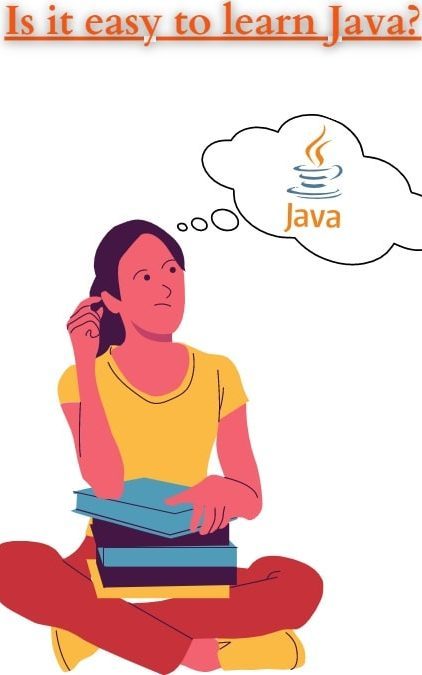
Is it easy to learn Java? My answer is "yes". Java is a beginner-friendly programming language. Because Every beginner easily learns java programming language. that means you don't need to give much effort to learn. you can start from a lower level to a higher level. Also, it provides you a user-friendly environment to develop software for clients. it has a garbage collector, which helps a lot to manage the memory space of your system for better performance. Tools to Understand Java Code. The market has lots of tools for programming. as a beginner, I will be recommending some Cool tools for Java Programming, which helps you to write and execute codes easily. 1. Eclipse: This is one of my favorite tools for practicing java codes. it will provide an integrated development environment for Java. Eclipse proved us so many interesting & modern features, modeling tools, testing tools. and frameworks development environment.
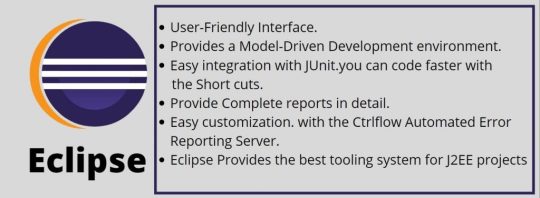
this Tools helps you to Understand Java Code. Here is Some Features of Eclipse: - User-Friendly Interface. - Provides a Model-Driven Development environment. - Easy integration with JUnit. - you can code faster with the Short-cuts. - Provide Complete reports in detail. - easy customization. with the Ctrlflow Automated Error Reporting Server. - Eclipse Provides the best tooling system for J2EE projects. - You can Download free. 2. JUnit: it is an open source unit for testing tool for Java programs. It is test-driven development and software deployment.

this Tools helps you to Understand Java Code. Here is Some Features of JUnit: - Prepare for input data and setup. - Some creation of fake objects. - Automatic Loading databases with a specific set of data - offers annotations, that test classes fixture, that's run before or after every test - support for write and execute tests on the platform. - Have some annotations to identify test methods - we can write codes faster, which increases the quality of codes and practices. - You can Download free Also Read: How to Download and Install Java JDK 15 in Windows 10 ? How longs to learn java? Every beginner student had pinged this question. How longs to learn java? now I will tell you according to the research. the speed of learning technologies and related subjects depends on the regularity of studies and the initial capacity of every student. I know you can do anything with your initial capacity level. but the regular study is a big responsibility of every student. I will recommend practicing daily to improve your programming skills and java concepts knowledge. and get stay motivated with your goals. definitely it will help you to get your first job. Note:- if any person has a little bit of programming knowledge, honestly it would take around 1 month to learn the basic concepts of java. if you are from a non-programming background but have a good knowledge of basic mathematics. definitely, you can also learn and understand fast all the concepts of java. it will all depend on your problem-solving skills and understanding concepts. Conclusions: At the starting of the article, I will provide you a complete core java topics list. it will help you to understand, where you need start, this is the basic step for a beginner. and also provides some tools for your practicing. I hope now you can start lean java with you motivation. Admin Word:- In this article, I provided A Complete Core Java Topics List. and also give your all pinged questions answers such as How to Learn Java Step by Step?, What is a Programming Language, Is it easy to learn Java, How longs to learn java. Also provides some free Tools to Understand Java Code which helps to Learn Java Step by Step. if you have any questions regarding this article please feel free to ask in the comment below of this article. Read the full article
0 notes
Text
[100% OFF] Master Java Collection Framework
[100% OFF] Master Java Collection Framework
What you Will learn ? Collection Interfaces Types of Data Structures ArrayList Class LinkedList Class Iterator, ListIterator and Spliterator Queue and Stack ArrayDeque Class PriorityQueue Class Map Classes How Hashing Works HashMap Class LinkedHashMap Class TreeMap Class EnumMap, WeakHashMap and IdentityHashMap Classes HashSet Class LinkedHashSet Class TreeSet Class Collection…

View On WordPress
0 notes
Text
Java : GenericType
##GenericType
####Why do you need generics:
> * 1):Ensure the safety of elements in the collection,
The elements stored in TreeSet must be of the same data type
> * 2):Avoid forced type conversion
####Need to master:
> * 1): Use the set API(Set/List/Map), which is generic to constrain the type of elements
> * 2): As you can see, custom generics (generic classes/generic methods)
####Grammar:
Set<Integer> set = new TreeSet<Integer>();
Java7 : Supports diamond syntax,Set<Integer> set = new TreeSet<>();
####Erasure of generics:
After compilation, generics disappear (including diamond grammar), that is, generics are actually grammatical sugar (decompilation can see the effect)
####Generics have no concept of inheritance
Reference:https://blog.csdn.net/qq_33811662/article/details/80575738
####Causes of heap pollution:
> * 1):Use generics
> * 2):Use variable parameters
0 notes
Link
Java.util package provides a TreeSet class which is a NavigableSet implementation based on a TreeMap. The elements are ordered using their natural ordering, or by a Comparator provided at set creation time, depending on which constructor is used. The class guarantees that the Map will be in ascending key order and backed by a TreeMap.
0 notes